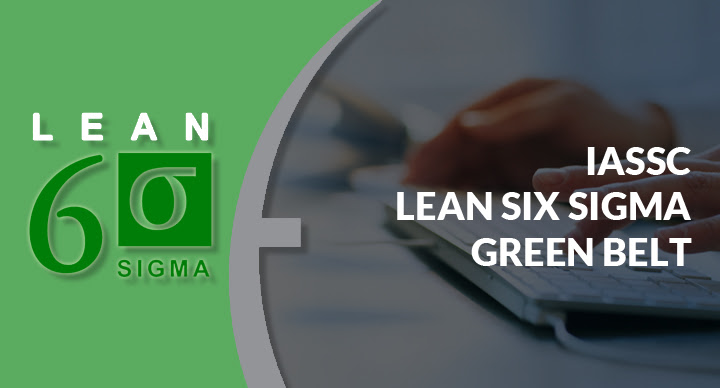Cloud Security: Tips to Secure Your Data on the Cloud

Now-a-days cloud services are used at a very large scale then be it people for businesses. Especially during this pandemic time cloud has been used at an enormous scale, but very few could realize it. Hence, not being aware increases the chances of threats. If you are ignorant about the kind of service you are using then it’s obvious that you haven’t taken the appropriate steps to protect it from the unforeseen threats.
Today in this article we will talk about the important steps one should take to secure its data on cloud.
Here we begin….
Make sure to use cloud service that Encrypts :
The most important defense step against all the ill-intended hackers is to use a cloud service that encrypts the files in the cloud as well as on the computer. Encryption is very essential because it makes sure that service providers and their system administrators also the third parties do not get any kind of access to your private & confidential information.
Go through the user agreements:
We have been warned many a times by our elders that we should not sign any document without reading it!!! So how can we sign up for cloud services without thoroughly reading its user agreement? All the information mentioned in the user agreement must be read carefully because it contains important details like how the service will protect your information plus it also states that by signing up the agreement are you giving any access to them for using or selling your information. If you do not understand any clause then don’t sign, first get clarity and then go ahead. If there is any update in its privacy policy then you should get a notification via email or text from your service provider. If you get any notifications related to changes in policy, make sure that you read them vigilantly and understand it to ensure that these changes will not have any negative impact on your data.
Do the privacy settings:
Set up your privacy setting the moment you sign up with a cloud service provider, this is to make sure that your confidential information is not leaked out through the application that connects you to your service provider. How long the service will store your data and what kind of information can be pulled from your device or application, these things should be regulated at your end. In order to stay safe, you should check and re-configure your privacy setting every few weeks.
Use Strong Passwords:
If you haven’t set a strong password it means that you have simply called up for the trouble by yourself. Be it any account your password set should be strong enough. In a study it has been found that majority of the attacks have been successful because of weak passwords. Hence, one must be very diligent while creating a password. Never set a password that has less than eight characters in fact set a password that contains more than 15 characters. Don’t set a password that can be easily gauged by someone. For instance, avoid the use of name, DOB, pet name or the names of close ones. Password should not contain only letters. Set a password which meets the required standard, it means password should have lower case, upper case, numbers and symbols. Keep updating your password on monthly basis and don’t use same password for multiple accounts.
Use Two-Factor Authentication:
Wherever you get the option of two factor authentication simply use it. Because two-factor authentication is like a double protection to your account. For instance, if anyone is trying to get into your account then only knowing password won’t be sufficient which means additional information will be required. Few methods of double authentication are answering some personal questions, providing a PIN or a code that comes on your email or text. It is recommended to download an authenticator app. Many accounts automatically ask for double authentication but there are few which won’t, so make sure to check the setting to see if the option is available.
Don’t share personal details:
We should be very careful with our personal information because sometimes we may be careless with our personal details but if they land up into the wrong hands then your identity can get hacked. Don’t reveal on the public platform DOB or maiden name as these are commonly asked questions to verify your identity. Also avoid revealing to strangers about your personal details like the street you grew up on or the name of your first pet. Even if you know someone closely, don’t provide the last four digit of your social security number. Some provider give you the option of setting your own question and answer for verification purpose. In that case, set the question and answer which you can remember easily but at the same time ensure others don’t know about it.
Keep sensitive information out of cloud:
Don’t store any sensitive information on the cloud. For instance, your social security number, copies of your IDs, financial statements. Remember never store any racy pictures or intimate interactions with partners in the cloud. If you are sensitive about other personal details like weight loss progress pictures then don’t store them on the cloud.
Strong anti-malware program is a must:
It is recommended to use strong anti-malware program on your laptop, desktop, smartphone, and tablet and on all the devices that use cloud because the information is passed over the internet by cloud. If you have a strong anti-malware program installed then suspicious URLs and download can be blocked. Some of the anti-malware programs offer features like remote wipe, backups and device location services.
Install updates to your operating system:
We often get notifications that alert us to update our operating system which we usually ignore, but let me tell you that these are very important for ensuring that your information on computer is protected. These updates fix bugs that are identified in the system, so if we neglect them it means we are inviting for big problems. So when you get an alert for update, ensure that you install all the updates ASAP.
Summary:
Cloud security is of utmost importance because today cloud services are used everywhere and in everything. So if you want to get your cloud security in place then simply implement all the above mentioned tips which can ensure that your data is safe on cloud.
Now-a-days cloud services are used at a very large scale then be it people for businesses. Especially during this pandemic time cloud has been used at an enormous scale, but very few could realize it. Hence, not being aware increases the chances of threats. If you are ignorant about the kind of service you are using then it’s obvious that you haven’t taken the appropriate steps to protect it from the unforeseen threats.
Today in this article we will talk about the important steps one should take to secure its data on cloud.
Here we begin….
Make sure to use cloud service that Encrypts :
The most important defense step against all the ill-intended hackers is to use a cloud service that encrypts the files in the cloud as well as on the computer. Encryption is very essential because it makes sure that service providers and their system administrators also the third parties do not get any kind of access to your private & confidential information.
Go through the user agreements:
We have been warned many a times by our elders that we should not sign any document without reading it!!! So how can we sign up for cloud services without thoroughly reading its user agreement? All the information mentioned in the user agreement must be read carefully because it contains important details like how the service will protect your information plus it also states that by signing up the agreement are you giving any access to them for using or selling your information. If you do not understand any clause then don’t sign, first get clarity and then go ahead. If there is any update in its privacy policy then you should get a notification via email or text from your service provider. If you get any notifications related to changes in policy, make sure that you read them vigilantly and understand it to ensure that these changes will not have any negative impact on your data.
Do the privacy settings:
Set up your privacy setting the moment you sign up with a cloud service provider, this is to make sure that your confidential information is not leaked out through the application that connects you to your service provider. How long the service will store your data and what kind of information can be pulled from your device or application, these things should be regulated at your end. In order to stay safe, you should check and re-configure your privacy setting every few weeks.
Use Strong Passwords:
If you haven’t set a strong password it means that you have simply called up for the trouble by yourself. Be it any account your password set should be strong enough. In a study it has been found that majority of the attacks have been successful because of weak passwords. Hence, one must be very diligent while creating a password. Never set a password that has less than eight characters in fact set a password that contains more than 15 characters. Don’t set a password that can be easily gauged by someone. For instance, avoid the use of name, DOB, pet name or the names of close ones. Password should not contain only letters. Set a password which meets the required standard, it means password should have lower case, upper case, numbers and symbols. Keep updating your password on monthly basis and don’t use same password for multiple accounts.
Use Two-Factor Authentication:
Wherever you get the option of two factor authentication simply use it. Because two-factor authentication is like a double protection to your account. For instance, if anyone is trying to get into your account then only knowing password won’t be sufficient which means additional information will be required. Few methods of double authentication are answering some personal questions, providing a PIN or a code that comes on your email or text. It is recommended to download an authenticator app. Many accounts automatically ask for double authentication but there are few which won’t, so make sure to check the setting to see if the option is available.
Don’t share personal details:
We should be very careful with our personal information because sometimes we may be careless with our personal details but if they land up into the wrong hands then your identity can get hacked. Don’t reveal on the public platform DOB or maiden name as these are commonly asked questions to verify your identity. Also avoid revealing to strangers about your personal details like the street you grew up on or the name of your first pet. Even if you know someone closely, don’t provide the last four digit of your social security number. Some provider give you the option of setting your own question and answer for verification purpose. In that case, set the question and answer which you can remember easily but at the same time ensure others don’t know about it.
Keep sensitive information out of cloud:
Don’t store any sensitive information on the cloud. For instance, your social security number, copies of your IDs, financial statements. Remember never store any racy pictures or intimate interactions with partners in the cloud. If you are sensitive about other personal details like weight loss progress pictures then don’t store them on the cloud.
Strong anti-malware program is a must:
It is recommended to use strong anti-malware program on your laptop, desktop, smartphone, and tablet and on all the devices that use cloud because the information is passed over the internet by cloud. If you have a strong anti-malware program installed then suspicious URLs and download can be blocked. Some of the anti-malware programs offer features like remote wipe, backups and device location services.
Install updates to your operating system:
We often get notifications that alert us to update our operating system which we usually ignore, but let me tell you that these are very important for ensuring that your information on computer is protected. These updates fix bugs that are identified in the system, so if we neglect them it means we are inviting for big problems. So when you get an alert for update, ensure that you install all the updates ASAP.
Summary:
Cloud security is of utmost importance because today cloud services are used everywhere and in everything. So if you want to get your cloud security in place then simply implement all the above mentioned tips which can ensure that your data is safe on cloud.